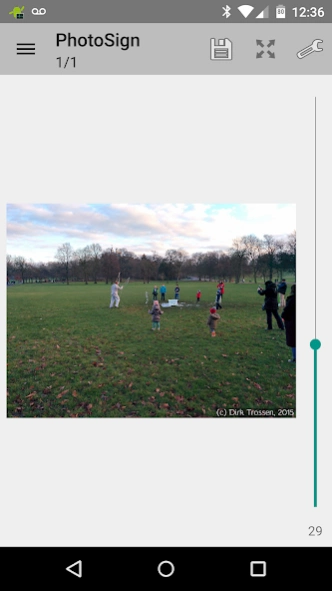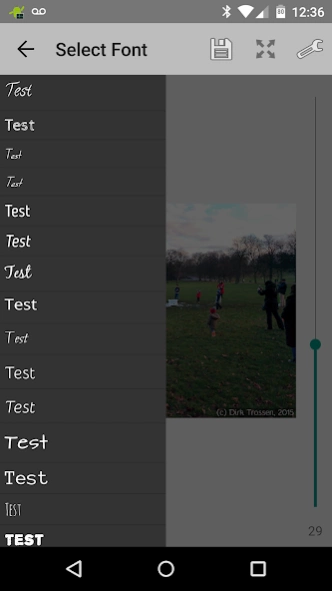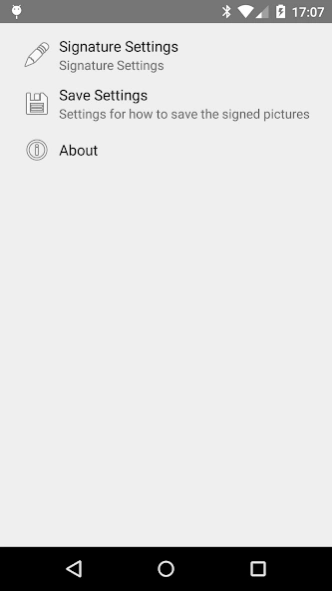PhotoSign 1.2.6
Continue to app
Paid Version
Publisher Description
PhotoSign - Add your signature to your photos before uploading
Are you sharing many photos on the web and social media sites? Are they often linked by others and the credit to you is lost?
Adding a small signature or a copyright notice is a common addition to photos, particularly when uploaded to photo sites. PhotoSign allows for adding such signatures to a whole batch of photos you want to upload, and we also support many signatures for your many possible identities on the web!
Simply select the batch of photos you want to sign in your favourite gallery or photo app and share them to PhotoSign through the standard Share menu.
You can select between various fonts, set your own signature text, set the offset from the left or right border and change the color of the text and its background - Make the signature your own!
PhotoSign preserves the EXIF metadata and allows for creating copies of your photos rather than overwriting the originals. Set your favourite behaviour in the settings.
NOTE: PhotoSign cannot be found in the application drawer of your launcher! It is started by sharing photos to it!
About PhotoSign
PhotoSign is a paid app for Android published in the Screen Capture list of apps, part of Graphic Apps.
The company that develops PhotoSign is Dirk Trossen. The latest version released by its developer is 1.2.6.
To install PhotoSign on your Android device, just click the green Continue To App button above to start the installation process. The app is listed on our website since 2016-12-29 and was downloaded 4 times. We have already checked if the download link is safe, however for your own protection we recommend that you scan the downloaded app with your antivirus. Your antivirus may detect the PhotoSign as malware as malware if the download link to com.tecvis.framer is broken.
How to install PhotoSign on your Android device:
- Click on the Continue To App button on our website. This will redirect you to Google Play.
- Once the PhotoSign is shown in the Google Play listing of your Android device, you can start its download and installation. Tap on the Install button located below the search bar and to the right of the app icon.
- A pop-up window with the permissions required by PhotoSign will be shown. Click on Accept to continue the process.
- PhotoSign will be downloaded onto your device, displaying a progress. Once the download completes, the installation will start and you'll get a notification after the installation is finished.